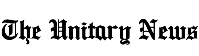Operating System Guide: Which One is Right for You?

When it comes to choosing an operating system for your computer or mobile device, there are several options available. Each operating system comes with its own features and benefits, which can make it difficult to decide which one to choose.
In this guide, we’ll explore the most popular Operating System (OS) and help you determine which one is right for you.
An operating system (OS) is the software that manages and controls the hardware and software resources of a computer or mobile device.
Operating Systemt acts as an intermediary between the user and the hardware, providing a platform for the user to interact with the device. There are several operating systems available, each with its own unique features and benefits.
Windows
Windows is one of the most popular operating systems in the world, developed by Microsoft. It is used by millions of users worldwide and is known for its ease of use and compatibility with a wide range of software and hardware.
Pros
- Widely used and supported by developers
- User-friendly interface
- Wide range of software and hardware compatibility
- Regular updates and security patches
Cons
- Can be prone to viruses and malware
- May require additional antivirus software for protection
- Not as customizable as other operating systems
- Can be expensive to upgrade or purchase new versions
macOS
macOS is the operating system developed by Apple for its Macintosh computers. It is known for its sleek design, intuitive interface, and tight integration with Apple’s hardware and software products.
Pros
- Sleek and user-friendly interface
- Tight integration with Apple’s hardware and software products
- Built-in security features
- Regular updates and patches
Cons
- Limited compatibility with non-Apple hardware and software
- Can be expensive to purchase or upgrade
- Not as customizable as other operating systems
- May not be as widely supported by developers as Windows
Linux
Linux is an open-source operating system that is available for free. It is known for its stability, security, and flexibility, making it a popular choice for developers and tech enthusiasts.
Pros
- Free and open-source
- Highly customizable and flexible
- More secure than other operating systems
- Excellent performance on older hardware
Cons
- May require more technical knowledge to use and customize
- Limited compatibility with some software and hardware
- May not be as user-friendly as other operating systems
- Less support and documentation compared to commercial operating systems
iOS
iOS is the operating system developed by Apple for its mobile devices, including the iPhone and iPad. It is known for its ease of use, sleek design, and tight integration with Apple’s hardware and software products.
Pros
- User-friendly interface
- Tight integration with Apple’s hardware and software products
- Built-in security features
- Regular updates and patches
Cons
- Limited customization options compared to other operating systems
- Limited compatibility with non-Apple hardware
Android
Android is an open-source operating system developed by Google and used by a variety of device manufacturers. It is highly customizable, allowing users to personalize their devices to their liking.
Pros
- Highly customizable interface
- Compatibility with a wide range of hardware
- Support for multiple user accounts on a single device
- Wide range of apps available on the Google Play Store
Cons
- Fragmentation due to different manufacturers using different versions of Android
- Security vulnerabilities due to its open-source nature
- Slower updates and patches compared to iOS
Chrome OS
Chrome OS is an operating system developed by Google specifically for Chromebooks, which are laptops designed for web-based computing. It is known for its simplicity and fast boot-up times.
Pros
- Fast boot-up times
- Simplicity and ease of use
- Integration with Google’s suite of productivity tools
- Automatic updates and patches
Cons
- Limited offline capabilities
- Limited compatibility with non-web-based software and applications
- Limited customization options
Conclusion
Choosing the right operating system depends on your specific needs and preferences. iOS is a great option if you prioritize user-friendliness and tight integration with Apple’s products.
Android is ideal for those who want a highly customizable experience with a wide range of compatible hardware. Chrome OS is best for those who primarily use web-based applications and want a simple and fast experience.