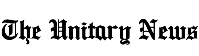How to Make a TikTok Duet and Increase Your Views

If you are looking to increase your views and followers on TikTok, one of the best ways to do so is by creating duet videos. A duet video is a collaboration between two TikTok users that allows them to create a split-screen video.
This feature has become increasingly popular on TikTok, and it is a great way to increase engagement with your audience. In this article, we will guide you through the process of making a TikTok duet video and how to optimize it to increase your views.
What is a TikTok Duet?
A TikTok duet is a feature that allows two users to collaborate on a single video. One user creates a video, and the other user can respond to that video by creating their own video that is played side by side with the original video.
This feature has become very popular on TikTok, and it has helped many creators increase their engagement and following on the platform.
Read Also: How to Use TikTok Live to Connect with Your Audience
Why Should You Create a TikTok Duet Video?
Creating a TikTok duet video has several benefits. First, it is a great way to collaborate with other users on the platform. This can help you reach a new audience and increase your engagement.
Second, duet videos are often featured on the TikTok “For You” page, which is the main page that users see when they open the app. This means that your video has the potential to reach a large audience and increase your views and followers. Finally, creating a duet video is a fun and creative way to express yourself and showcase your talent.
Steps to Create a TikTok Duet Video
Creating a TikTok duet video is a straightforward process. Here are the steps you need to follow:
Step 1: Choose Your Partner
The first step in creating a duet video is to find a partner to collaborate with. You can search for users who have created videos that you find interesting and reach out to them to see if they are interested in collaborating with you. You can also post a message on your profile asking if anyone wants to collaborate with you on a duet video.
Step 2: Find the Right Video
Once you have found a partner, the next step is to find the right video to duet with. You can search for videos on TikTok using keywords or by browsing through the “For You” page. Look for a video that is interesting, engaging, and has a clear message or theme that you can build on.
Step 3: Start Recording
Once you have found the right video, you can start recording your duet. To do this, click on the “Share” button on the original video, and select “Duet” from the options that appear. This will open up the recording screen, where you can see the original video on the left side of the screen and yourself on the right side of the screen.
Make sure that you position yourself in a way that complements the original video. You can also add different effects or filters to your video to make it more interesting and engaging.
Step 4: Add Your Own Spin
To make your duet video stand out, it’s important to add your own unique touch to it. You can do this by adding your own captions or by using different camera angles. You can also add different visual effects or transitions to your video to make it more dynamic and interesting.
Read Also: Operating System Guide: Which One is Right for You?
Step 5: Edit Your Duet Video
Once you have finished recording your duet video, it’s time to edit it. You can use TikTok’s built-in editing tools to trim your video, add music or sound effects, and adjust the volume or speed of your video. Make sure that your video is well-edited and visually appealing before you post it.
Tips to Optimize Your TikTok Duet Video
To maximize the visibility and engagement of your TikTok duet video, here are some tips to follow:
1. Use Trending Music or Sounds
TikTok is all about music and sound, so using popular music or sound effects can help increase the visibility of your video. You can search for trending music or sounds in the TikTok library, or you can use popular music that is currently trending on other social media platforms.
2. Choose the Right Video
When choosing a video to duet with, make sure that it is relevant to your audience and complements your content. You can also choose videos that are already popular or trending on TikTok, as this can increase the visibility of your video.
3. Add Your Own Unique Touch
To stand out from the crowd, it’s important to add your own unique touch to your duet video. You can do this by using different camera angles, adding your own captions or commentary, or by incorporating your own personal style into your video.
4. Use Hashtags
Using relevant hashtags can help increase the visibility of your video and make it easier for users to find your content. Make sure that you use popular hashtags that are relevant to your video and your audience.
5. Share Your Video on Other Social Media Platforms
Finally, make sure to share your TikTok duet video on other social media platforms, such as Instagram or Twitter. This can help increase the visibility of your video and drive more traffic to your TikTok profile.